Introduction
I think mostly people gonna use s3, but the aws pricing is not feel comfortable for me, so I found contabo object storage, it's s3 compatible and the pricing is very cheap, so i decided to use it for my Laravel application. At the time of writing, the pricing is $2.99 per month for 250GB.
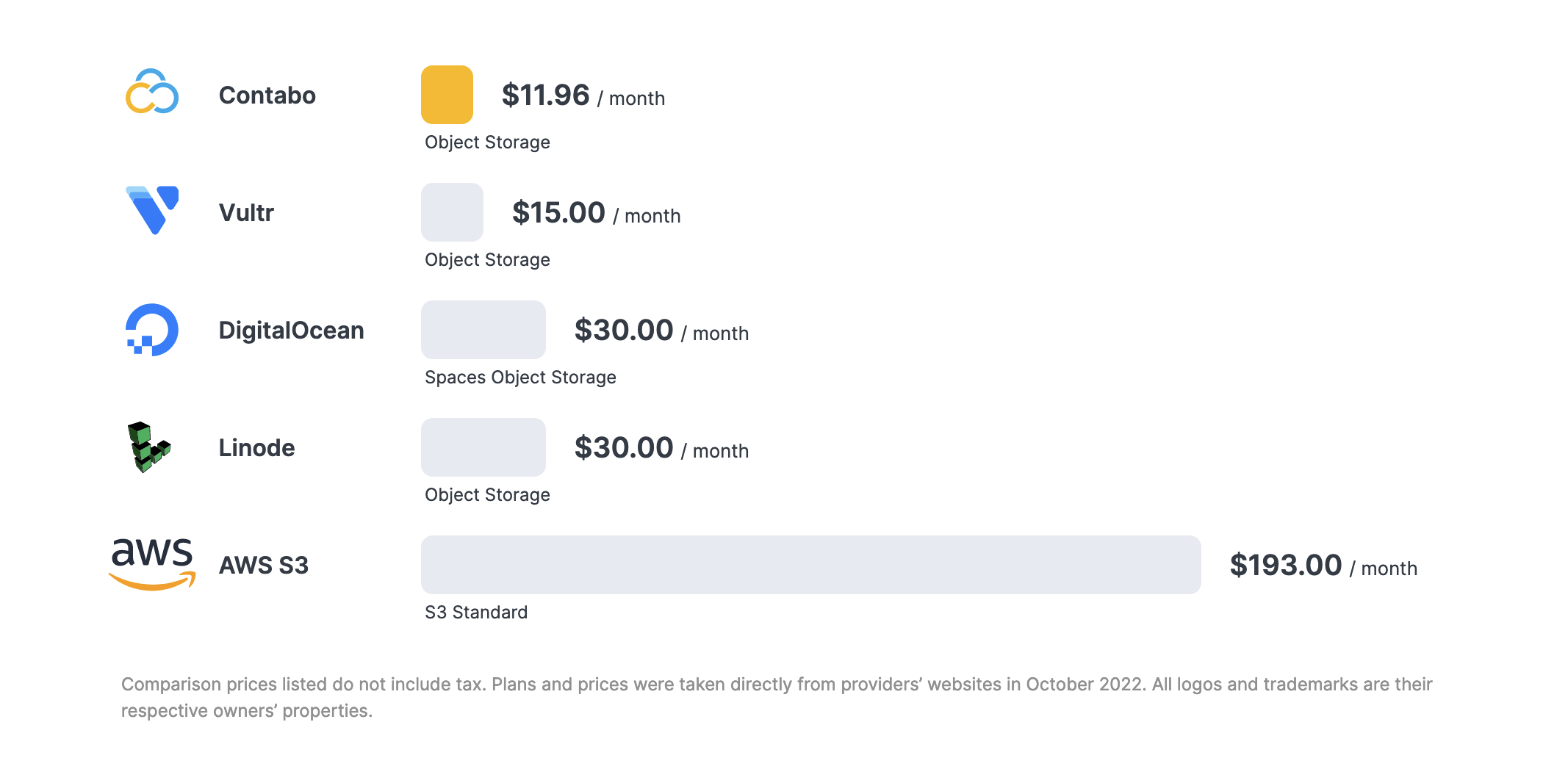
Setup in Contabo
Create bucket and get credentials
First you need to create a bucket, you can do it in the contabo object storage panel
Also, make your bucket public, so you can access it from your application.
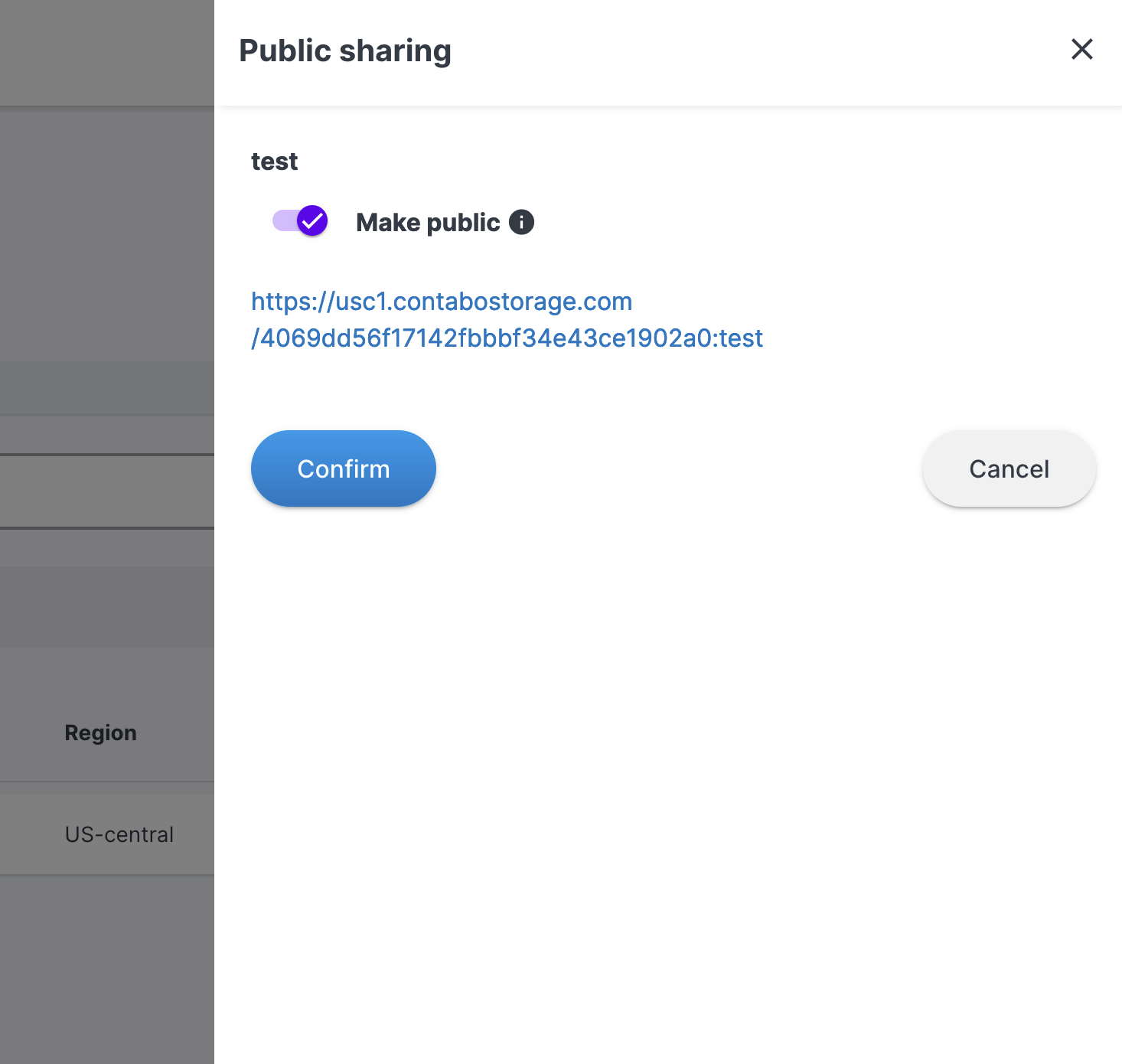
Afterward, visit Account -> Security & Access, you will get the credentials like this:
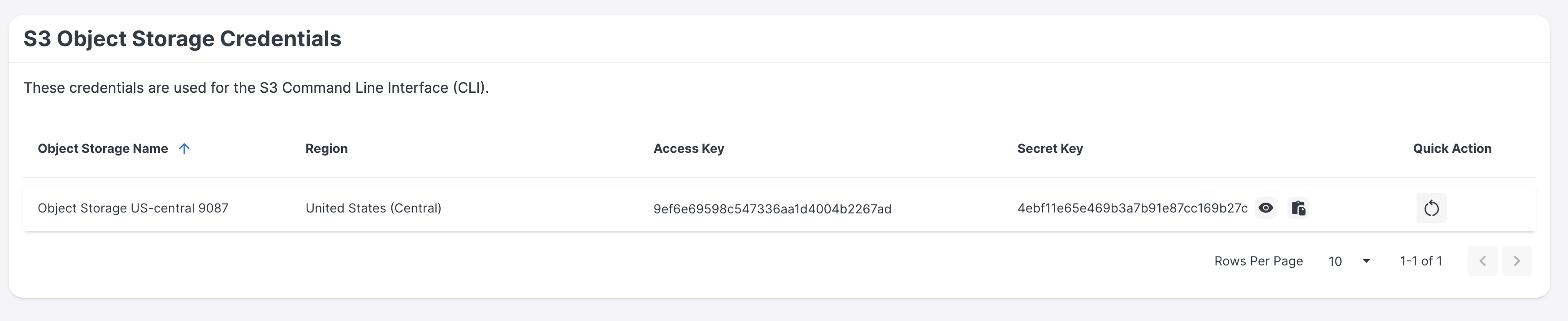
Setup in Laravel
Install package in Laravel
First, you need to install the package:
composer require league/flysystem-aws-s3-v3 "^3.0" --with-all-dependenciesIn the config/filesystems.php, modify the following code if you want, but I will keep this as default:
's3' => [
'driver' => 's3',
'key' => env('AWS_ACCESS_KEY_ID'),
'secret' => env('AWS_SECRET_ACCESS_KEY'),
'region' => env('AWS_DEFAULT_REGION'),
'bucket' => env('AWS_BUCKET'),
'url' => env('AWS_URL'),
'endpoint' => env('AWS_ENDPOINT'),
'use_path_style_endpoint' => env('AWS_USE_PATH_STYLE_ENDPOINT', false),
'throw' => false,
],Config our .env file using Contabo credentials
Please note that AWS_USE_PATH_STYLE_ENDPOINT=true must be true, otherwise it will not work.
AWS_ACCESS_KEY_ID=9ef6e69598c547336aa1d4004b2267ad
AWS_SECRET_ACCESS_KEY=4ebf11e65e469b3a7b91e87cc169b27c
AWS_DEFAULT_REGION=usc1
AWS_BUCKET=test
AWS_ENDPOINT=https://usc1.contabostorage.com # without the bucket name here, we'll use path style
AWS_URL=https://usc1.contabostorage.com/4069dd56f17142fbbbf34e43ce1902a0:test # the public url
AWS_USE_PATH_STYLE_ENDPOINT=trueThat's it, now you can use the Storage facade to upload your file to Contabo object storage. For example:
Storage::disk('s3')->put('test.txt', 'Hello World');Conclusion
I think Contabo object storage is a good choice for s3 compatible storage, it's cheap and easy to use. If you have a tight budget like me, you can try it. 🚀
Comments